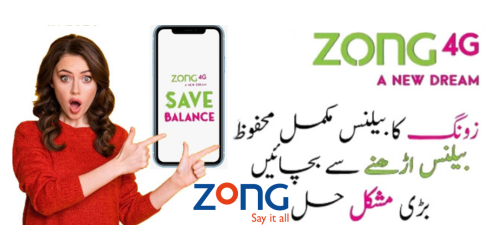Zong users always face the fear of their balance getting depleted when their internet package gets exhausted?
now Zong users no need to worry about this problem, its good news for zong users to Zong has introduced an easy solution for its customers. So you have to activate to save zong balance Service on your Zong SIM and Here we will help you in three easy steps, after which you can easily activate this service of Zong on your SIM.
- How to save zong balance via Helpline Contact
- How to save zong balance via My Zong App.
- How to save zong balance via code
How to save zong balance via code
To subscribe this service, in to your Zong sim Just dial *4004# from the existing Zong SIM in your mobile Phone. After that, if you are a prepaid user, click 1 more, and then click again 1 to subscribe to Zong balance saving service. If you are a postpaid user, dial the short code and then press 2, and then press 1 to subscribe to the service.
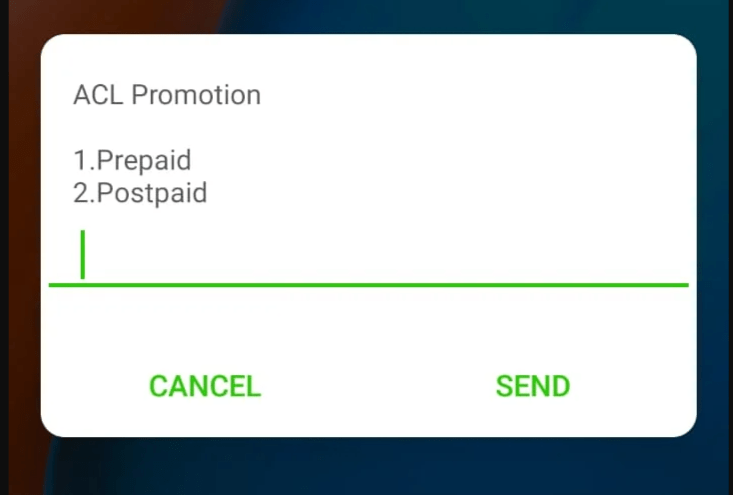
- Go to your phone’s dial pad.
- Dial *4004#
- Choose 1 for prepaid users and choose 2 for postpaid users.
- Now select 1 to subscribe.
- You will receive an activation confirmation message.
- There is no charge for this service.
- To unsubscribe from this plan, repeat the previous steps and select 2 at the end.
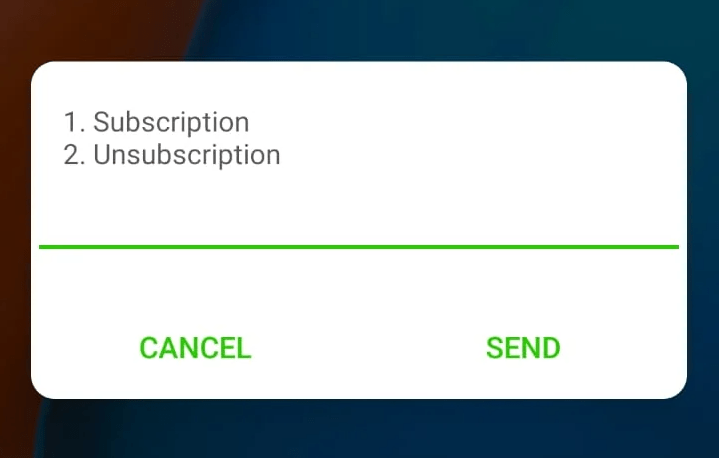
How to unsubscribe save zong balance service?
It is very easy to unsubscribe from this service. If you want to unsubscribe this service from your Zong SIM, you will have to just dial *4004# from the Zong SIM After that, if you are a prepaid user, click 1 more and then click again 2 to unsubscribe from the balance save service. If you are a postpaid user, dial the short code and then press 2, and then press 2 to unsubscribe from the service.
How to save zong balance via Helpline Contact
there is another easy way to avail Zong Balance save service . You can easily subscribe or unsubscribe from this service by simply dialing Zong’s helpline number 310. Rs. 2 + tax will be charged for each call connected to the Zong’s Customer Services Officer.
How to save zong balance via My Zong App.
there is another easy way to save Zong balance. If you are a smart phone user, you have to install an application named My Zong App in your mobile phone. This is the official app. With the help of the app you can Easily avail this service Both Zong prepaid and postpaid users can avail Zong save balance service, This method is very easy and you do not need to dial any code. If this method does not work, then the method mentioned above can be used.
- Open the My Zong App on your Smarphone
- Now click on the search icon to proceed.
- Enter the balance save service in the search box and select it from the services provided.
- Subscribe to this service as simply as a click on Subscribe Now.
- To unsubscribe from this offer, select the Unsubscribe button on the offer’s page
Zong Balance Save Service Charges:
There are no charges to subscribe to the Zong Balance Save Service, which is a great thing.
Validity:
The offer will be valid until you unsubscribe it.
For questions, complaints, or further assistance, contact Zong or via its official email address: