Have you forgotten your Ufone number? If you have just switched to Ufone or have not used your SIM for a while, it is time to forget the number. No problem, in some easy ways you can check your Ufone number without calling or messaging anyone. This guide will tell you how to check Ufone number and how to check mobile number can be done easily.
Method 1: How to Check Ufone Number Using a USSD Code
The easiest way to check your Ufone number is to dial a special USSD code. USSD codes are small codes that help in accessing various services from your mobile.
Follow these steps:

- Open Your Phone’s Dialer: Access the app you use to make phone calls.
- Dial 7803#: Enter this code exactly as shown.
- Press the Call Button: Initiate the call after dialing the code.
- Wait for the Response: Your Ufone number will appear on your screen after a brief moment.
This method is very easy, free, and can be done anytime, anywhere as long as you have your phone with you.
Method 2: How to Check Ufone Number via the Ufone App
If you prefer digital solutions, the Ufone app is also a good way to check your number and manage your account. Here is the method

- Find and download the Ufone app from your phone’s app store.
- Once downloaded, install and open the app.
- If you’re a first-time user, register your account. Otherwise, log in.
- Your Ufone number will be visible on the home screen or under account details.
The Ufone app is not only helpful in finding your number, but it also lets you manage your balance, recharge, and much more.
Method 3: How to Check Ufone Number by Calling Customer Service
If the above methods don’t work, or you want to talk to someone, connecting with Ufone customer service is also an option. Here’s how.
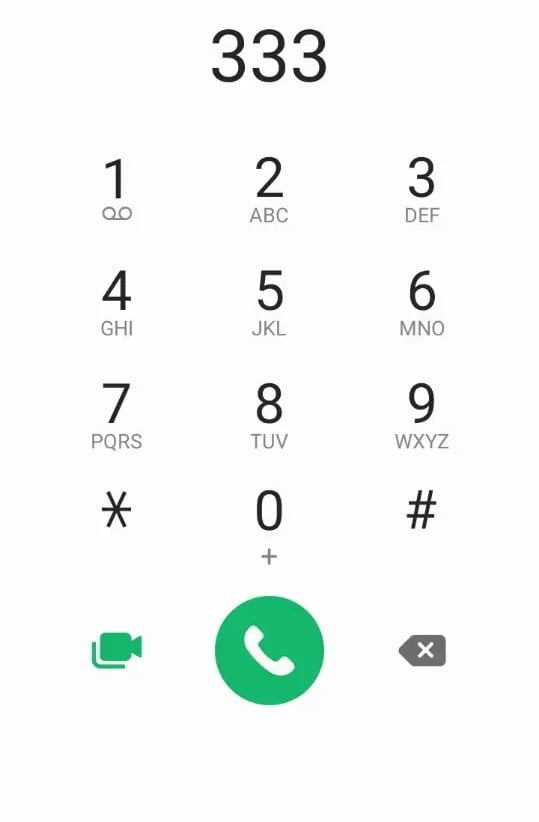
- Dial 333 from your Ufone number, This is the customer service hotline of Ufone.
- Contact a customer service representative by following the automated prompts.
- Once you talk to a representative, ask for your Ufone number. You may be asked to provide some personal information to verify your identity.
This method is reliable, but there may be wait time during busy hours.
Method 4: How to Check Ufone Number Through an SMS
Another easy way to retrieve your Ufone number is via SMS. Follow these steps:
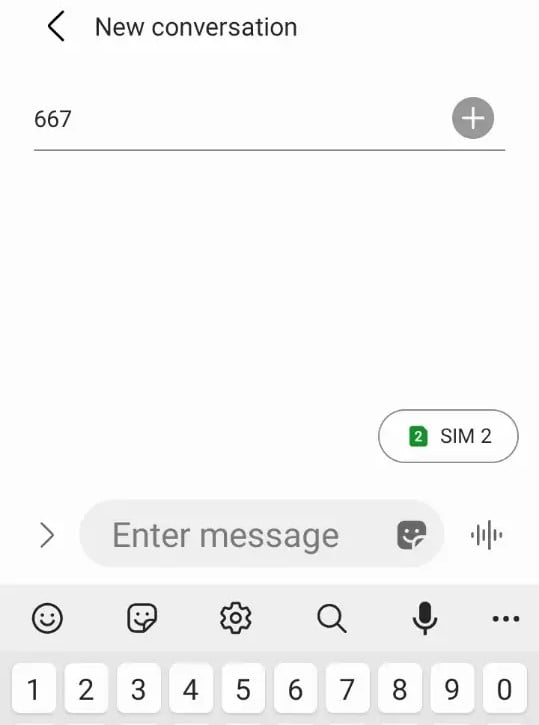
- Access the app you use to send texts.
- Type nothing in the message body and send it to 667.
- You’ll receive an SMS with your Ufone number and other account details.
Related Articles:
- Ufone daily Weekly Monthly Packages
- Ufone Monthly Whatsapp Package
- Ufone Free Snapchat Offer
- Ufone loan code Mithod
Extra Tips
- After getting your Ufone number use it to save it in your contacts list or write it down somewhere.
- If you have recently purchased your Ufone SIM this number may also be written on the SIM card jacket or packaging.
- If all else fails call or SMS a friend or family member and ask them what number appears on their phone.










